We know that sometimes the charger that comes with your new smartphone is pretty pricey, and you’d rather purchase a less expensive one online to use instead. However, using a cheap charger is not just good for charging efficiency, it can also damage your phone’s charging port—and even cause fire.
What’s more, cheap charging cables can damage your phone’s charging port, then comes the balancing act of holding the cable at the perfect angle to get a good connection.
iPhones are even more picky when it comes to the types of charging cables you can use. If you want to get the fastest charge for your iPhone, you need a “Made For iPhone (or iPad or iPod)”— aka “MFi”—certified charging cable.
In this post, we’ll show you how to find the right alternative charger for your device, as well as what to do to make certain that your device will charge quickly. But first, there is some technical wording you need to understand.
Getting Technical with Smartphone Charging Cables
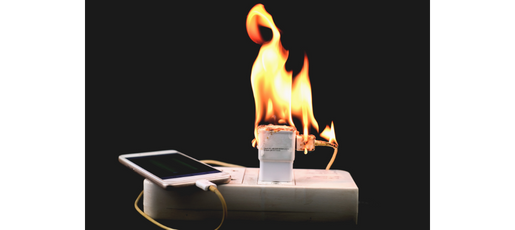
An amp is a set unit expressing the amount of electrical charge moving through a particular point in a given time. The higher the number of amps, the faster the charging process is. Amps are abbreviated/represented as ‘A’. Milliamps are abbreviated/represented as ‘mA’. One amp (1A) equals one thousand milliamps (1,000 mA). The number of amps a given device will support is called its amperage.
Your charger is designed to re-energize your smartphone’s battery. Chargers typically come with one of three connectors: USB-C, Micro USB, or Lightning. Connectors such as the Mini USB and the Apple 30 Pin are older connectors for older devices.
USB-C, or USB Type-C, is an oval-shaped connector found on Android and Windows smartphones made after 2015, as well as on some current Mac and Windows computers. This connector type can be inserted either way up.
The Micro-USB was the most used connector for non-Apple smartphones and accessories created from 2008 to 2016.
Lightning is a connector used with iPhones, iPads, iPods, and AirPods It has gold lines on both sides of its thin plug, and, like the USB-C, it can be inserted either way up.
Mini USB is a connector that was found on pre-2008 devices such as satellite navigators, cameras, and phones. The connector is shaped similarly to a trapezoid.
The Apple 30 Pin connector was used with Apple smartphones from 2003 to 2012. It is shaped like a slender rectangle, and its width is approximately 7 times more than its height.
Keep these in mind when trying to get the correct charger for your smartphone.
How Smartphone Charging Works
Another essential thing to be aware of is that not all chargers charge at the same rate, even if they have the same connector. Larger and more powerful smartphones will need chargers that function at a higher number of milliamps.
For instance, an iPad requires 1A more than an iPhone to run. This is why you can’t use an iPhone charger on an iPad, as it won’t charge as quickly, if it charges at all. (However, using an iPad charger on an iPhone shouldn’t be much of an issue beyond the iPhone being a tad hotter than usual.) So, be mindful about making certain you get a charger that has the amperage necessary for your smartphone.
Some smartphones use proprietary “fast charging” guidelines to charge the phone more quickly when using specific accessories. The most popular is Qualcomm’s Quick Charge, which has several versions and is used by various Android phone manufacturers including Sony, Samsung, and Huawei. If there is Quick Charge support available for your smartphone, then you’ll be able to purchase a matching Quick Charge charger for faster charging.
Not All Power Outlets Are Created Equally
After you’ve purchased the correct charger for your device, you need to focus on the power source. Although the majority of outlets provide adequate power, some outlets won’t, even with the right charger.
Wall sockets provide up to 13A of power – enough for any smartphone. The average car cigarette lighter socket will provide up to 12A of power.
USB ports on a computer are trickier. The usual USB port only delivers up to 500 mA, while special high amperage USB ports deliver up to 1,500mA (or 1.5A). And you’re unlikely to be able to look and tell which USB port is which.
So, make sure to use wall outlets and car cigarette sockets when they’re available, and only use USB ports when they’re the only option available.
Finally, keep in mind that cheap or bad quality cables can affect the charging power for your device. Although the USB cables that are provided with smartphones and other smartphones are typically fine, some bad cables that won’t recognize the difference between your wall socket and a computer’s USB port.
If your charger is plugged into a wall but is still reading as a USB, the most amperage you can get is 500 mAh, which is barely half the power there should be. Cables with inadequate shielding or other elements can noticeably reduce charging power for your device. Should this happen, replace your cable or charger with a better quality one. You can use a hardware meter to test the power of your cable or charger.
For more information about choosing the right charger for your smartphone, or for repair or replacement of your charger, cable, or smartphone, please contact Cellular Repair & Exchange.


Recent Comments